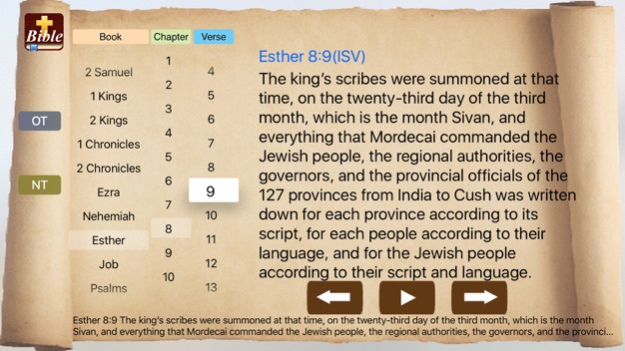Handy Bible App 1.24
Continue to app
Free Version
Publisher Description
Handy Bible for tvOS:
* Support many languages of bibles(English, French, German, Italian, Spanish, Arabic, Hebrew, Greek, Chinese, Japanese, Korean, etc.)
* Multiple English and Chinese bible translations
* Can use built-in speech synthesizer to read all bible translations.(Optional In-App purchase)
* Search feature(Optional In-App purchase)
Handy Bible for tvOS:
* 支援多國語言聖經譯本(English, French, German, Italian, Spanish, Arabic, Hebrew, Greek, Chinese, Japanese, Korean, etc.)
* 支援不同的中英文聖經譯本,包括ISV, KJV, 和合本,簡明,英皇欽定本,另外可選購新譯本,中文NET經文, ESV, Message, NASB, NET, NKJV。
* 可利用語音功能(不需要下載龐大的錄音資料,並且不因譯本不同而需另外下載不同的錄音資料),來朗讀所有的中英文聖經譯本(需另外選購升級 - 支持包括英,日,阿拉伯,希伯來,希臘等三十七種語音)
* 搜尋經文功能(需另外選購升級 )
* 支援繁,簡中文使用者介面.
Apr 13, 2018
Version 1.24
Minor bug fixes and performance improvements.
About Handy Bible App
Handy Bible App is a free app for iOS published in the Reference Tools list of apps, part of Education.
The company that develops Handy Bible App is Vincent Chiu. The latest version released by its developer is 1.24.
To install Handy Bible App on your iOS device, just click the green Continue To App button above to start the installation process. The app is listed on our website since 2018-04-13 and was downloaded 2 times. We have already checked if the download link is safe, however for your own protection we recommend that you scan the downloaded app with your antivirus. Your antivirus may detect the Handy Bible App as malware if the download link is broken.
How to install Handy Bible App on your iOS device:
- Click on the Continue To App button on our website. This will redirect you to the App Store.
- Once the Handy Bible App is shown in the iTunes listing of your iOS device, you can start its download and installation. Tap on the GET button to the right of the app to start downloading it.
- If you are not logged-in the iOS appstore app, you'll be prompted for your your Apple ID and/or password.
- After Handy Bible App is downloaded, you'll see an INSTALL button to the right. Tap on it to start the actual installation of the iOS app.
- Once installation is finished you can tap on the OPEN button to start it. Its icon will also be added to your device home screen.